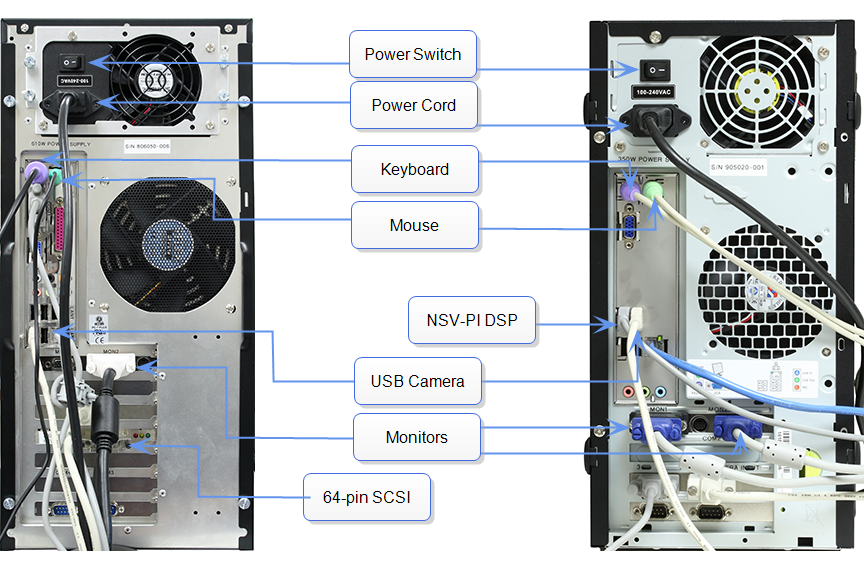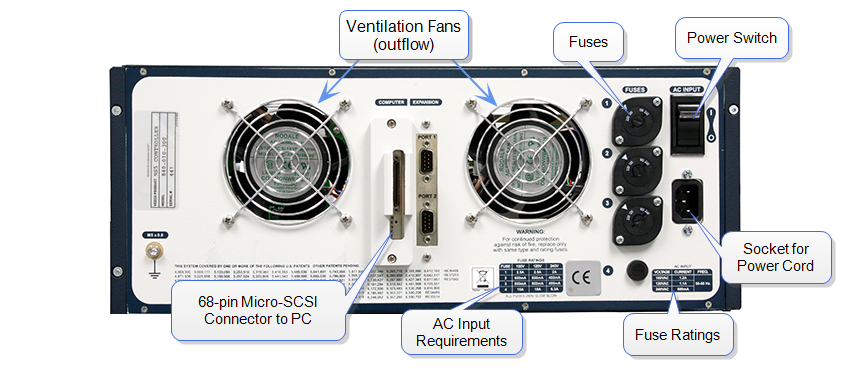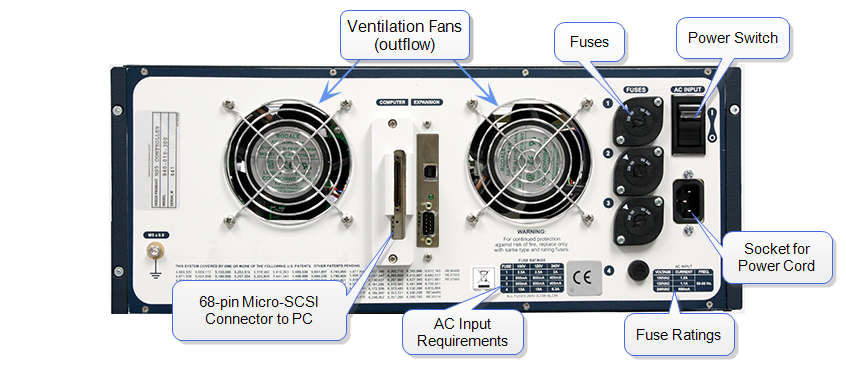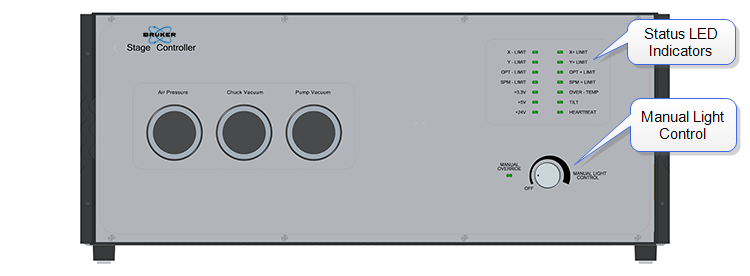The Dimension Stage Controller controls the vacuum and air supply and optics illumination. It, in turn, is controlled via a serial cable connection with the computer. Gauges on the front panel of the Dimension Stage Controller indicate vacuum and positive pressures. The Dimension Stage Controller channels positive pressure to the underside of the chuck during X-Y movements, allowing the chuck to glide smoothly over the granite. The Dimension Stage Controller drives the motors of the Z-stage, focuses, zooms and powers the video camera. LEDs on the upper right front panel indicate aspects of the system's status.
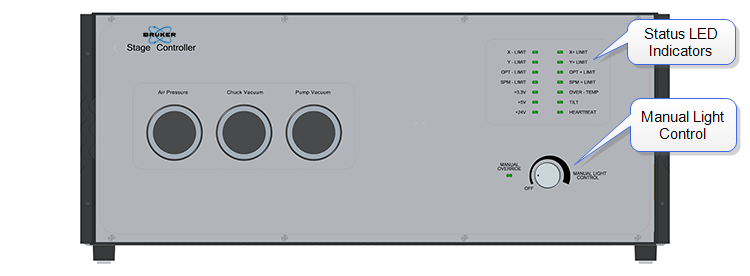
Caution/Attention/Vorsicht:
- Do not turn the Dimension Stage Controller on its side. Turning the controller on its side activates an alarm and turns the vacuum pump off.
- Afin d'éviter de sérieux dommages mécaniques, ne tournez pas le boîtier de contrôle sur le côté. Tourner le boîtier sur le côté déclencheune alarme et coupe la pompe à vide.
- Um ernsthafte mechanische Beschädigungen zu vermeiden stellen Sie die Dimension Control Box bitte nicht auf die Seite. Dies würde einen Alarm auslösen und die Vakuumpumpe ausschalten.
CAUTION: The Dimension Stage Controller features a special thermostat that sets off an alarm if the controller overheats (> 40°C). The Dimension Stage Controller will overheat if the controller ventilation holes are blocked or if the controller is exposed to heat from an outside source.
The Dimension Stage Controller houses the following components:
Power Supply
The power supply is preconfigured at the factory. Verify voltage compatibility before plugging the system into the power source.
Vacuum and Air Pumps
The vacuum hose assembly routes vacuum and positive pressure control from the Dimension Stage controller to the stage and chuck.
Illumination System
Illumination can be computer or manually controlled. The knob located on the front of the Dimension Stage controller regulates manual illumination control. For computer control, there is an “illumination” parameter in the Other Controls panel to control brightness. The illuminator control knob must be in the “off” position to allow software control. Sample illumination is provided by an LED in the optics assembly on the left.
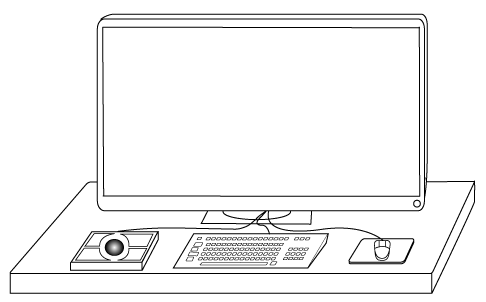
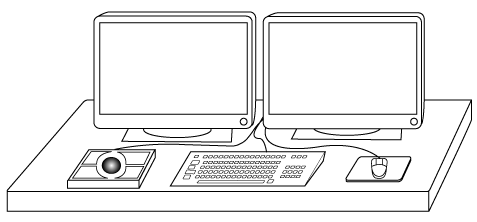
 Input and Display Devices
Input and Display Devices